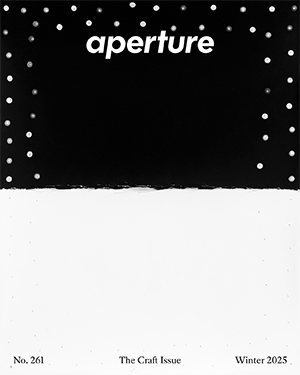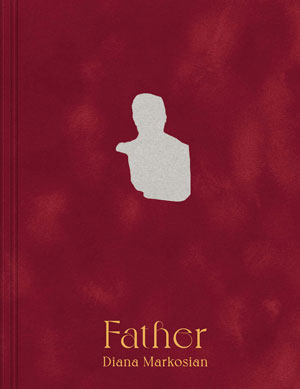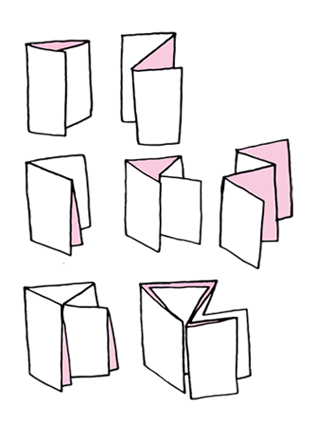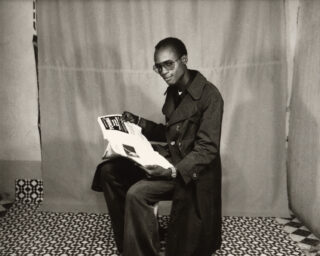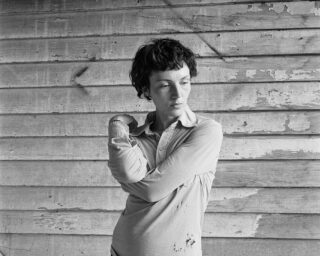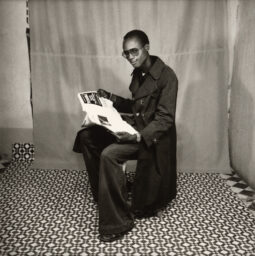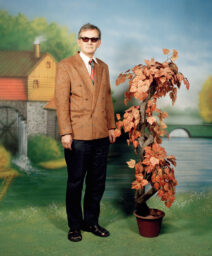The Fine Art of Making Things
In The Photobook Review 005, Guest Editor Darius Himes and Publisher Lesley Martin spoke to a handful of people who have collectively (and many, individually) spent decades working with artists to help manifest, in physical form, the ideal book that is in their imaginations. For ease of discussion, three micro-stages have been identified: the consideration of materials, preparation of files, and what happens (or goes wrong) on press, when the images are finally made real.
Part B: Preparing Files/Separations
Converting a photographic image into a digital file ready to print
How important is the stage of creating properly prepared reproduction files of the images to the overall impact of the book?
Michael Mack (MACK Books): The quality of the digital files is fundamental—in many ways more emphasis should be placed on this end of the process than anything. Invariably assumptions are made about the failure of the printing, whereas most problems on press arise from poor-quality files. It is impossible to achieve exceptional print quality if you do not start with files suited to the CMYK process. The reality is that such a file could and should serve all these purposes, scaled accordingly. As with all stages of photography, it is really not about the use of high-end machinery as much as it is about understanding the implications of using a particular tool. For example, will your retouching in Photoshop be effective in offset and in digital printing?
Thomas Palmer (separator): I would say that preparation of the files always makes a difference; my job, when I am making separations, is to make that critical difference. It’s probably most equivalent to having a really great negative versus a bad negative; some negatives will make a really great print no matter what. My belief is that the critical moment of printing a book and of making it exceptional rather than “good” or “adequate” comes when you’re actually on press, working with the pressmen. However, if the files aren’t prepared properly, that final stage becomes much, much more difficult. If you are working with accurate, consistent files (which might be more important than anything else), then when you’re on press all you have to do is concentrate on the last decisions—ink levels and press time—to make the book exceptional.
Why is it that a digital file prepared to be output at home or in one’s studio on an ink-jet printer is not the same file needed for traditional offset printing or even high-end digital printing?
Alexa Becker (Kehrer Verlag): You can’t fit a DVD in a VHS recorder, right? In other words, your RGB files need to be converted into CMYK files in order to be printed on an offset printing press. Best to let a professional handle these conversions.
Christina Labey (Conveyor Arts): Ink-jet is engineered to emulate traditional continuous- tone (i.e., darkroom) printing; the printers use an extended CMYK ink set of up to twelve colors. Offset or digital-offset presses typically use the basic four-color CMYK ink set or two-color duotone, and therefore the color gamut is significantly reduced. It is important that photographers understand that images printed on an offset press will never look exactly the same as those printed on an ink-jet printer. While the color reproductions might come very close to matching, there will always be subtle differences in shadow detail, tonality, and gradations.
Recently, we printed a proof for a photographer who was producing a book of black-and-white photographs in which the final book was meant to print one-color, black only. Therefore, the files should have been converted into grayscale. However, the artist skipped this step and sent the original RGB files. So when the file went to press, and algorithm applied a default CMYK conversion—it dropped the CMY channels and only printed K. The result was the the prints were nowhere faithful to the contrast or tonality of the original files; they almost looked like solarized prints. Later, once the files were converted from RGB into grayscale, they printed perfectly. This is an example of why we are adamant about doing printed proofs with each book. We take the philosophy of test strips in the darkroom and incorporate it into our book-printing process.
Palmer: Digital files have to be interpreted for their own medium. Offset printing is rarely the same as ink-jet, and the files required for each process are quite different. A simple example: if you want to make a rich “Ansel Adams black” via an ink-jet print, you have to make the shadow areas of that file 100 percent black. For offset printing in duotone, that black is going to be made up of a gray and a black. So if I get the digital file prepared for ink-jet printing and the black is prepared at 100 percent, you are going to lose a lot of definition and detail in the shadow areas; in order to avoid that, you’ll need to make adjustments accordingly. I’ll often get digital files that a photographer has prepared for their own use that they consider to be “perfect”—but we know that there’s always a little bit of translation to get from a digital file to a separation.
Do you advise photographers to make scans of their work for reproduction themselves? If not, why?
Labey: If the photographer is also a skilled digital technician, then we certainly advise them to make their own scans. However, we often find that photographers, since the transition from analog to digital practice, are disconnected from the technical aspects of the process —from capture to print. And if one isn’t proficient in technical practice, then we highly recommend hiring someone else to do it, because it can involve a whole other learning curve, and it is the first step in mak- ing sure your final printed reproductions are accurate.
Mack: Yes, if they have a clear understanding of the pitfalls and possibilities. For many photographers this is their darkroom, and the control exercised through this stage is a part of their artistic vision and is to be encouraged.
For a book last year with Jem Southam we had two options—to scan either the 8 x 10 in. negatives or the contact prints he had made himself from those negatives. As a test we compared the files for both in relation to one image and the result was surprising. Jem felt that the scan of the neg held far too much information, and it was quite a different image, whereas the contact print made by his own hand achieved the sensibility he was after (and also related to the editioned prints he makes from the same negative). So a huge scan with all the possible information is not necessarily the ideal when preparing reproduction files.
›› Continue to Part C: Putting Ink on Paper
—
Contributors include: Xavier Barral, Publisher and designer, Éditions Xavier Barral, Paris; Alexa Becker, Acquisitions editor, Kehrer Verlag, Heidelberg, Germany; Danny Frank, Project director, Meridian Printing, East Greenwich, R.I.; Tricia Gabriel, Publisher, The Ice Plant, Los Angeles; Matthew Harvey, Production manager, Aperture, New York; Kimi Himeno, Publisher, AKAAKA, Tokyo; Nicole Katz, Cofounder, Paper Chase Press, Los Angeles; Christina Labey, Cofounder, Conveyor Arts, Hoboken, N.J.; Michael Mack, Publisher, MACK Books, London; Sue Medlicott, Founder, The Production Department, Whately, Mass.; Thomas Palmer, Separator, New Haven, Conn.; Paul Schiek, Photographer and publisher, TBW Books, Oakland, Calif.; David Skolkin, Cofounder, Skolkin + Chickey Design and Radius Books, Santa Fe, N.Mex.; David Strettel, Owner and publisher, Dashwood Books, New York